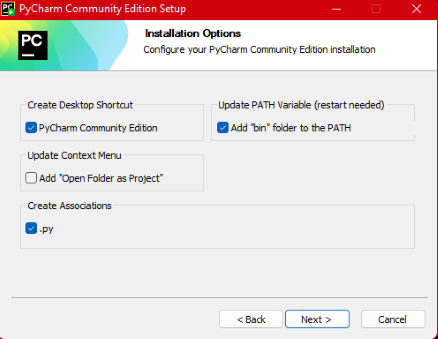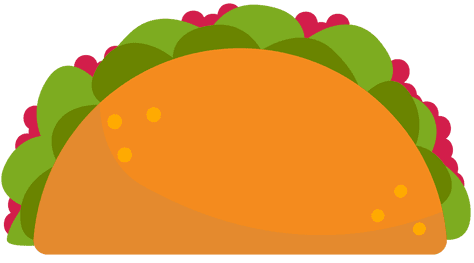Downloading python
Click download Python. This will download the latest version.https://www.python.org/downloads
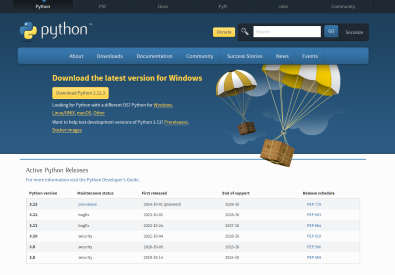
Click Install now. This will download the latest version.
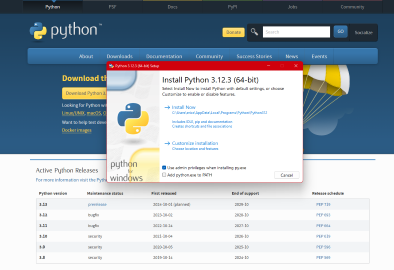
Downloading Pycharm
Scroll down. Click download PyCharm Community Editionhttps://www.jetbrains.com/pycharm/download/?section=windows#section=windows
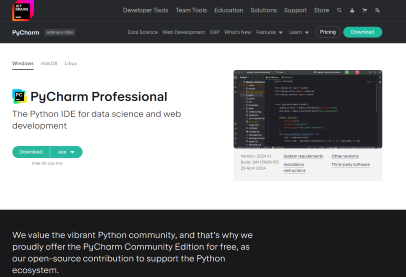
Open the download.
Click next:

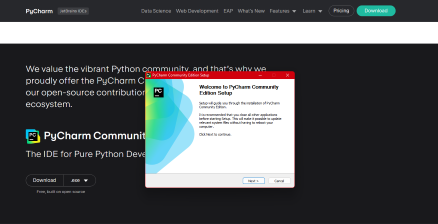
Lastly Click to "Add 'bin' folder to PATH and ".py"